OneSales Marketplace Solution - Be Amused by
Your Superpower Once Connected!
ONESALES MARKETPLACE SOLUTION
You can seamlessly synchronize marketplace order data details to OneSales. The system also supports auto-updating accounts and inventory whenever a refund order occurs.
You can gather available order details on OneSales without logging into Shopee/Lazada and begin a smooth working process, from picking and delivering to generating invoices, all in one go.
Go detail oriented, drill down to every order charge breakdown that the seller needs to bear, such as Shipping, Seller/Marketplace Voucher, Promotion, Coins, Credit Card Promotion and more.
Posting to accounts is now easier with the auto-posting function. Post to your Sales account and Marketplace accounts after items are shipped, without manual calculation or excel work.
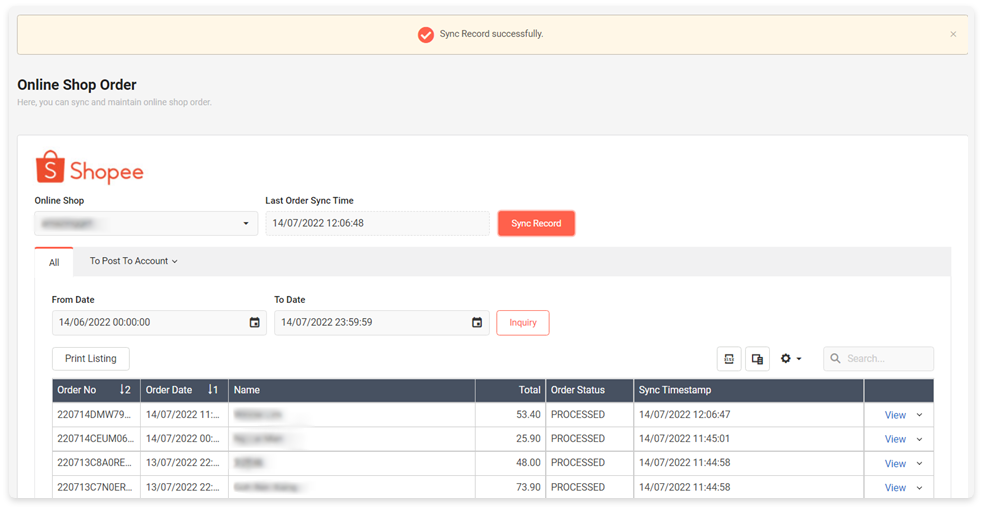
ONESALES MARKETPLACE SOLUTION
Save time from updating product items and quantities one by one - Sync either side to upload and download information easily, or just key in detail on OneSales, and you are ready to sell.
Stock card and stock balance reports provide greater visibility into stock level and status. The user can post immediately to deduct inventory and account once items are shipped, so you can always get real-time stock quantity.
Effortlessly manage item variants such as sizes, colours and models to produce informative reports to decrease redundant item codes especially.
OneSales allows you to manage stock items and stock transfers accordingly by supporting multiple warehouses/branches and producing reports by location.
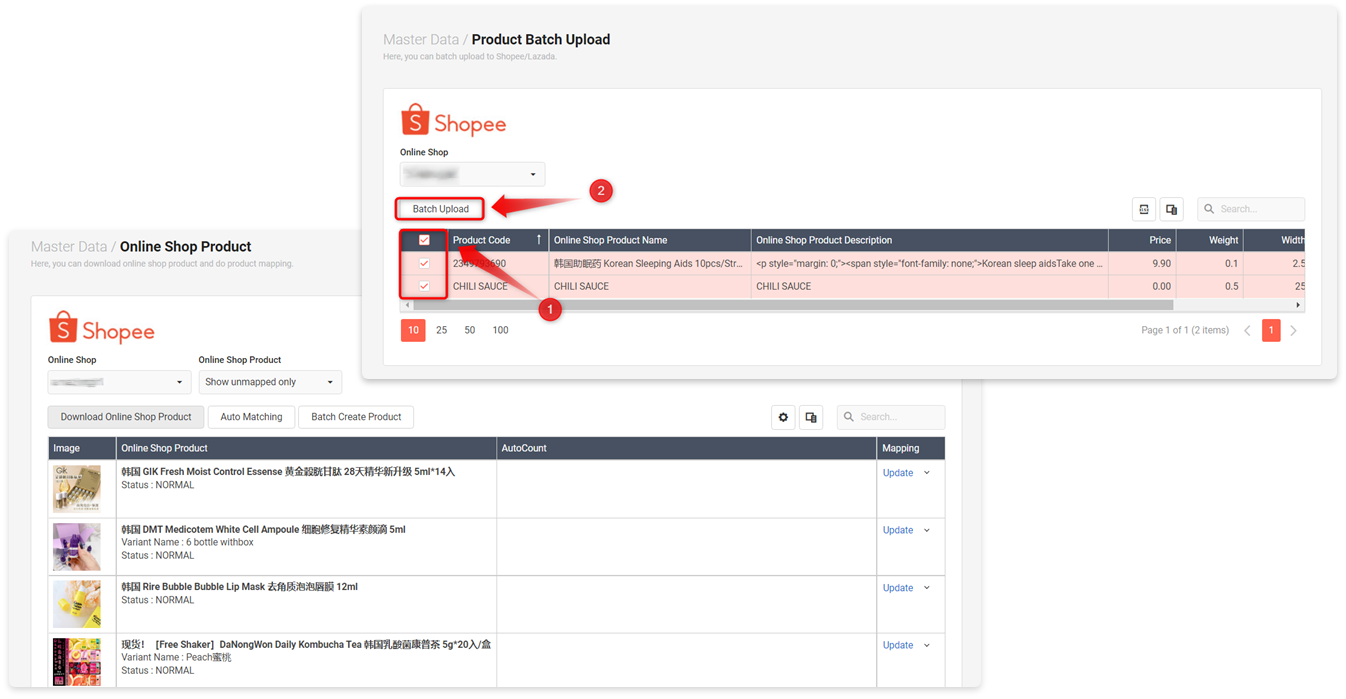
ONESALES MARKETPLACE SOLUTION
- Updated Financial Status
- Track Business Performances
Always stay on top of your company financial status
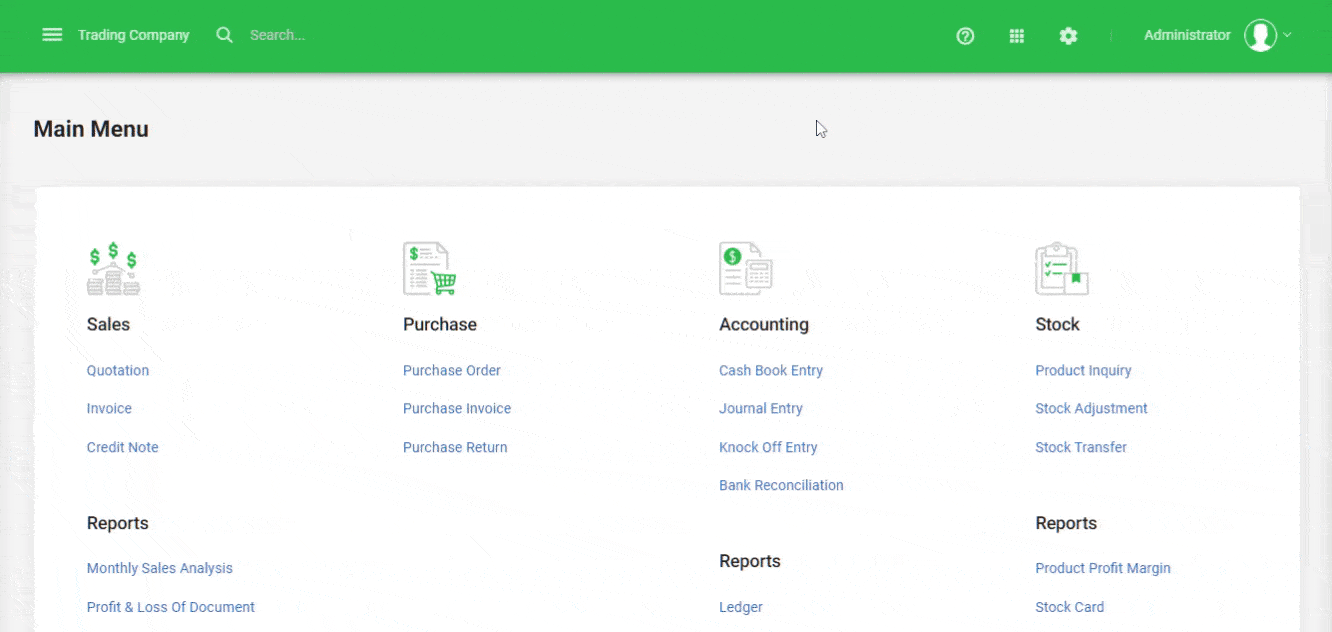
Identify profit by shop and marketplace through departmental profit and loss report.
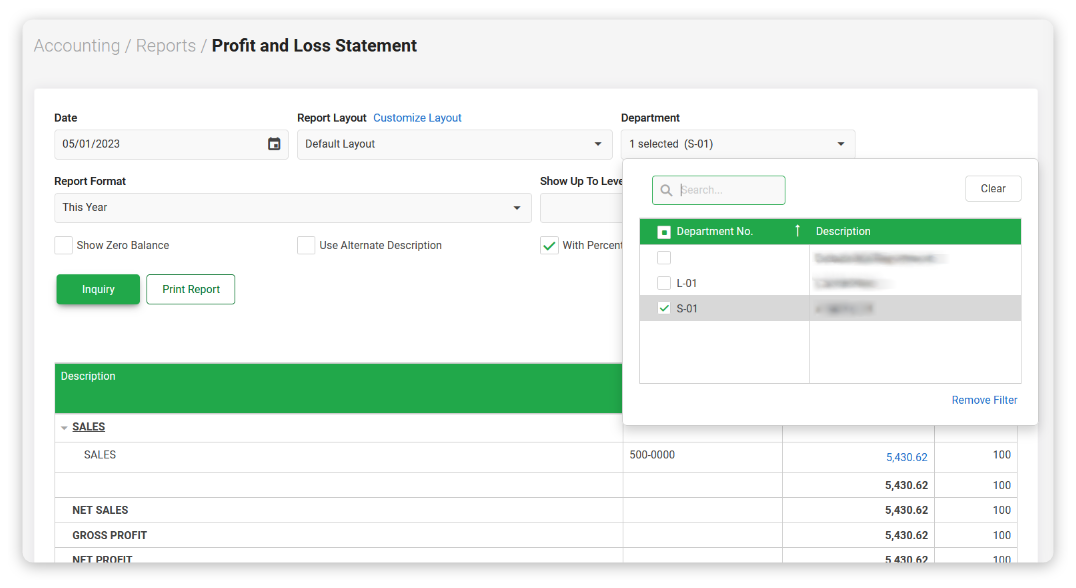
ONESALES MARKETPLACE SOLUTION
- Auto Payment Reconciliation
- Manage Expenses
- Marketplace Payment Tracking
Improved accuracy with auto payment reconciliation
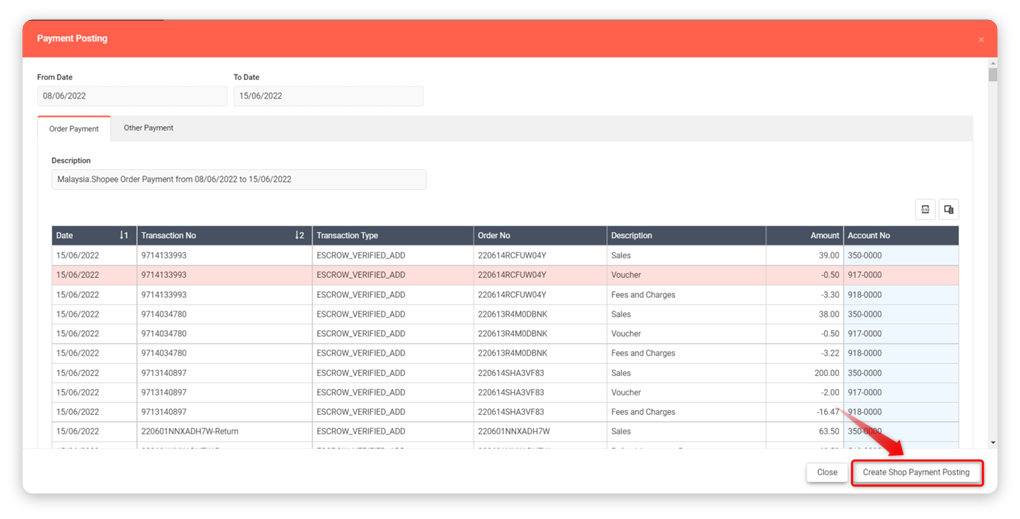
Trace and manage your expenses and miscellaneous costs
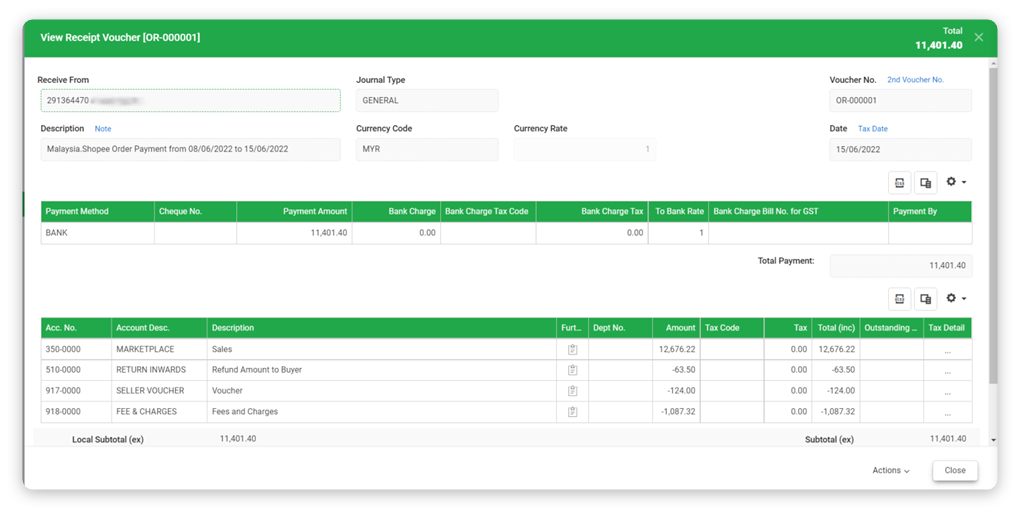
Marketplace Payment Status reports (coming soon)
More about OneSales Marketplace Solution Subscription
The minimum subscription period for OneSales Marketplace Solution Monthly Plan is 2 months.
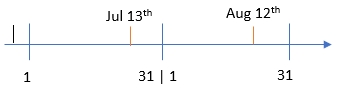
The order limit is calculated based on the order date, regardless of the download date. For example, if you haven't renewed your subscription in April, you can still download March orders based on the March order limit.
You can upgrade your plan by paying the difference to increase your order limit. For example, if you subscribe to the M1000 plan with a total of 1000 orders and reach the limit on January 25th. In this case, you can pay an additional RM50 to upgrade to the M3000 plan and receive an additional 2000 orders until the end of January. Note that any unused orders cannot be carried forward to the next month.
The total order limit is based on the total combined number of orders across both stores. The limit for the M1000 Plan is 1000 orders.
Since the minimum subscription period for OneSales Marketplace Solution for first-time subscribers is 2 months, your subscription fee will be pro-rated based on the remaining months of your Cloud Accounting subscription plus 1 month.
Example:
If you have 6 months left in your Cloud Accounting subscription when you add OneSales Marketplace Solution, you will be charged for 7 months of OneSales Marketplace Solution subscription.
If you reconnect after a disconnection of more than one month, a reconnection fee equal to 50% of your current subscription plan will be charged. (Minimum 2 months subscription period for first-time)
Yes, OneSales Marketplace Solution can integrate with AutoCount Accounting V2.
OneSales POS comes with 1 default user. However, if you add the Cloud Accounting Pro Plan, which comes with 3 default users, you'll have a total of 3 users to access both OneSales POS and Cloud Accounting.
Contact or call us for a full product walkthrough
Or call us at +082-452869 to know more

